Apple has officially announced iOS 17, the latest version of its operating system for compatible iPhone models.
During the WWDC opening keynote, the Cupertino-based company introduced the new software, its new features, and the release date for the developer beta, public beta, and available public version.
Apple typically unveils its new operating systems at WWDC to allow developers to learn about the new features, work on their apps to adapt them to the new functions and have them ready for public release later in the year.

Discover new horizons, always connected with eSIM
Travel the world stress and hassle-free with the best eSIM service available. Enjoy unlimited data, 5G speeds, and global coverage for affordable prices with Holafly. And, enjoy an exclusive 5% discount.

Apple announced various new features for iOS 17, including the new Journal app for writing based on moments or inspiring music, Standby for having information such as calendar or weather when you have your iPhone in horizontal mode on your desk, and more.
Phone
iOS 17 now has Live Transcription for the Phone app that enables you to receive a call, and if you can’t answer at the time, the person making the call can leave a message, and you will see a transcription of the message on your screen. This way, you can decide whether to answer the call or attend to it later if you’re busy.
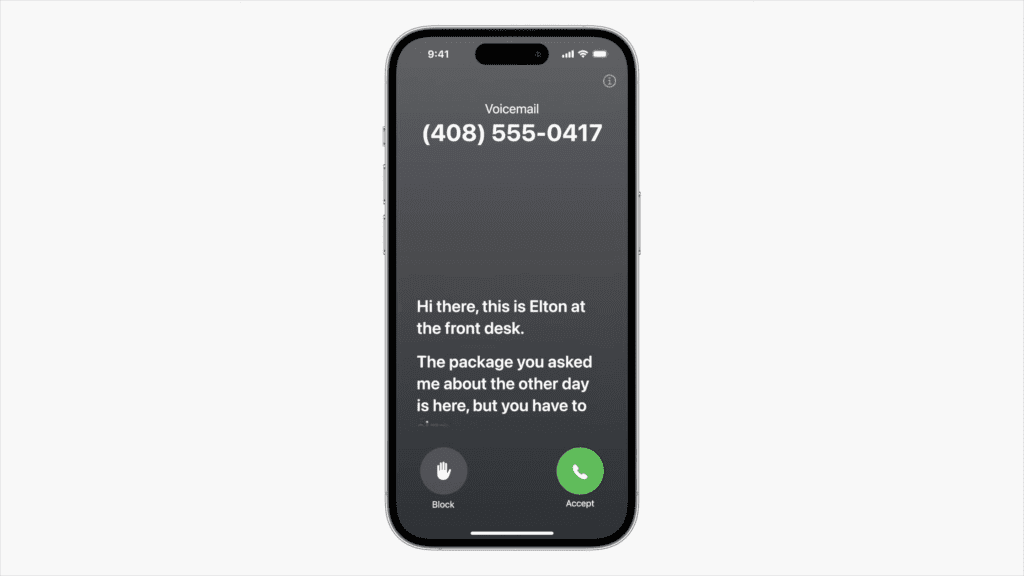
FaceTime also received some love, as now when you receive a call and cannot answer, the person calling you can leave a video to let you know about the topic of the call or simply leave a video of the moment you missed.

Apple revealed a new feature called Contacts Posters, a way for users to customize the call screen of their contacts so that when they receive a call from them, they see a personalized screen with an image and even the name of the person, but with their own touch.
Contacts Posters can be customized with various fonts and font colors, and even add a Memoji. Contacts Posters will also be available with third-party apps.
Messages
Messages received the most attention out of all iOS 17 apps, as it now includes Catch-up, a small button that appears within the conversation to quickly go to the last message you read to facilitate navigation in the most active conversations.
Messages now also have Audio message transcription to read a voice message you received. In addition, Messages include a view to access the stickers and other quick actions you use the most.
Stickers in Messages conversations have received a significant change. You can now create stickers from images in your photo library without leaving the app. Stickers also display an effect when you view a sticker and move your iPhone a little. Stickers that you have created can also be used in third-party applications.
Journal
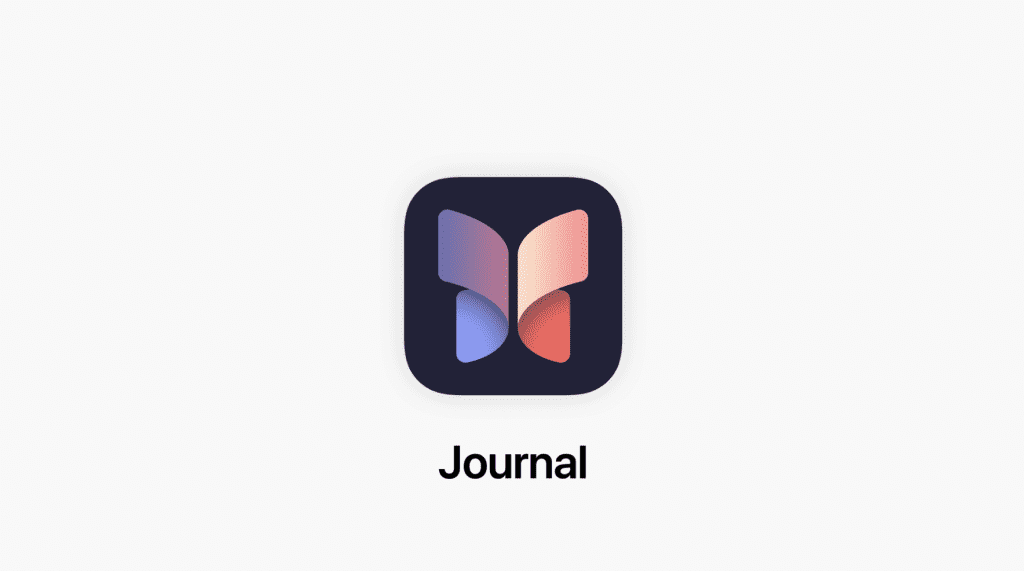
Journal is another one of the significant new features of iOS 17. This new app gives users suggestions to take a break, relive a pleasant memory, and start writing. Journal will suggest relevant moments to users based on music, podcasts, photos, contacts, and even exercise sessions. Users can choose which sources Journal can use to indicate these writing moments.
Standby

iOS 17 also introduces Standby, which offers a new experience for getting information on Live Activities, calls, notifications, and Siri. Apple suggests that Standby is best used on a nightstand, kitchen, or desk. Standby can display widgets, Smart Stacks, photos, and clock styles.
On the iPhone 14 Pro, Standby will always be displayed. On iPhone models without an Always-On display, Standby will show information when new information is received or when the user touches the screen.
AirDrop
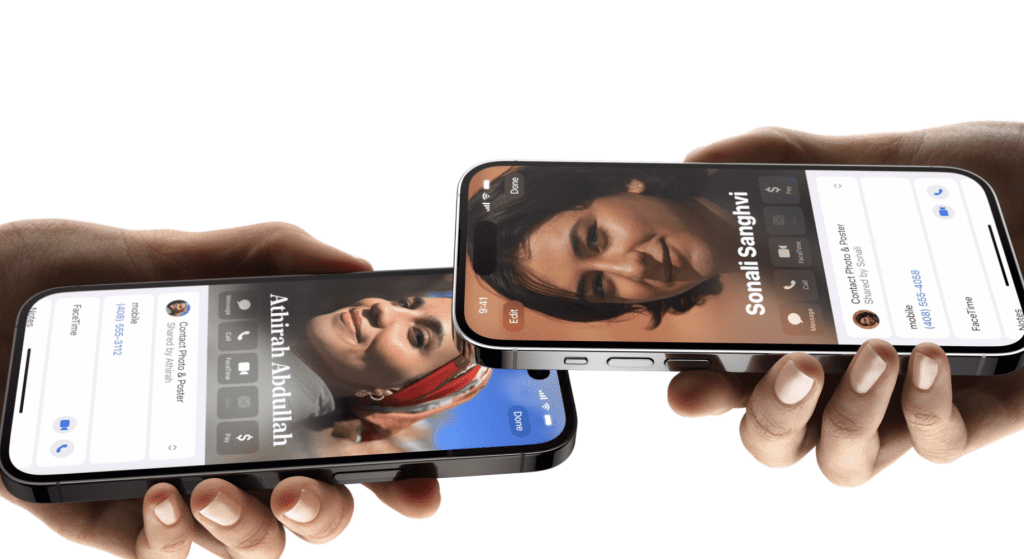
AirDrop, the tool for sharing files between Apple devices, now has a new feature called NameDrop, which allows sharing contact information by bringing an iPhone close to another device, including an Apple Watch.
This same feature of bringing Apple devices close to each other also enables sharing content with SharePlay to listen to music, watch a movie, or play games with friends or a close Apple device.
Intelligent Output
Apple also revealed improvements to autocorrect and Dictation that now have enhancements thanks to “state-of-the-art on-device” machine learning from the device.
Apple says these improvements will improve the experience and accuracy when users write. iOS 17 brings design changes to offer new features such as autocompletion and predictive text recommendations while typing. Dictation in iOS 17, says Apple, “leverages a new speech recognition model to make it even more accurate.”
iOS 17 availability
Apple released the first beta of iOS 17 for developers shortly after the end of WWDC. The first public beta (for users without a developer account) will be available to download in July, and the general public will receive iOS 17 in the fall.
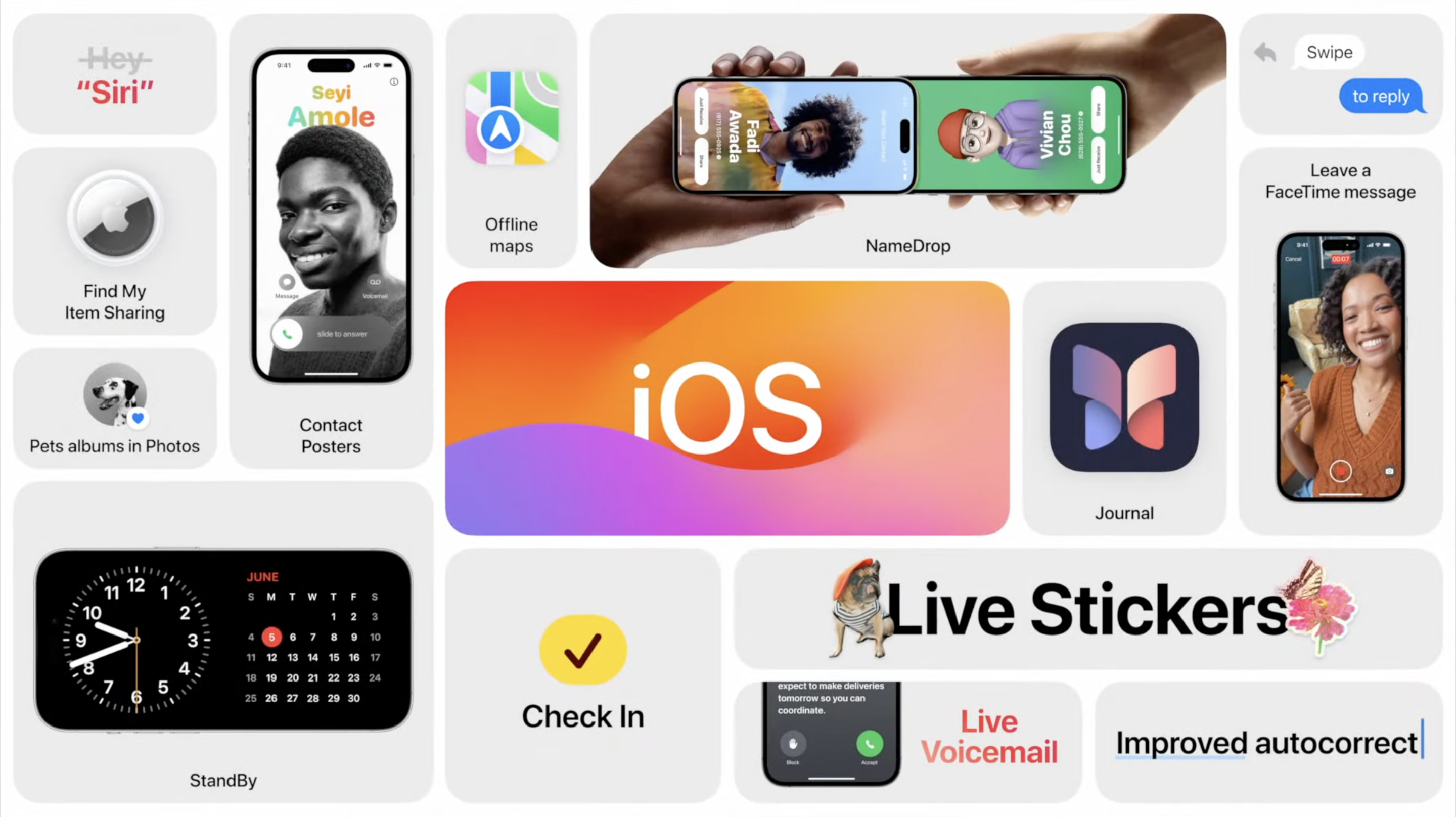
The company typically releases betas for developers from WWDC until the general release of iOS, allowing the developer community time to test and debug their apps. During the same period, Apple also releases public betas for users who don’t have a developer account but are interested in installing the beta on their devices and testing the new functions before the general release.
iOS 17 will succeed iOS 16, which has become one of the most popular versions of the operating system and will be available to the public in the fall —likely in September— just in time to accompany and enhance the iPhone 15 family, as the next smartphones from the technology firm are informally known.



