Customization is a big theme of the upcoming iOS 18 update, and the Control Center is one area where iPhone users will be able to move, edit, and change control toggles in new ways, unlike any prior iOS release to date.
The iOS 18 Control Center features a refreshed layout with rounder control widgets and multiple pages. All widgets now incorporate a rounder corner radius, with some controls now featuring completely round icons like orientation lock, screen mirroring, and quick settings.
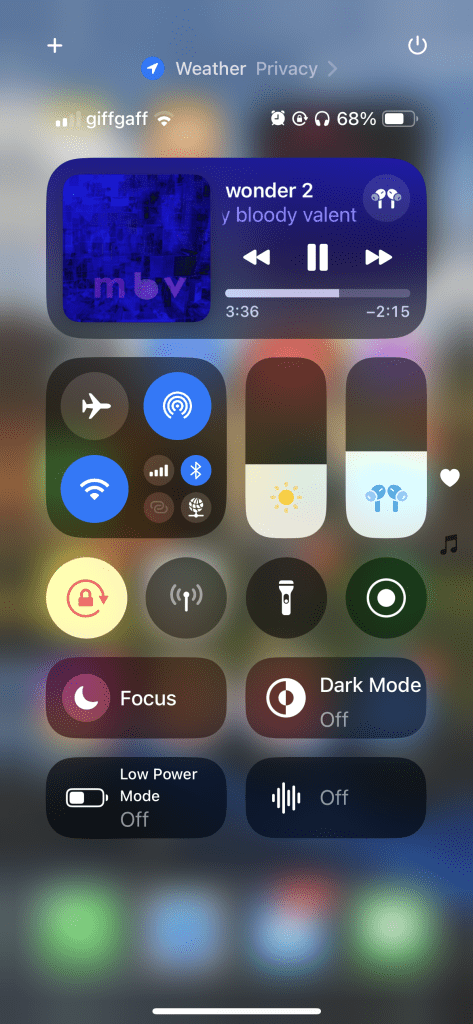
There are two new buttons at the iPhone’s top screen edges in the iOS 18 Control Center. There’s now a dedicated Power button in the top-right corner, so users can now turn off their iPhone via software instead of having to press and hold the Side button. On the top-left corner, a new plus icon triggers the new edit mode.

Discover new horizons, always connected with eSIM
Travel the world stress and hassle-free with the best eSIM service available. Enjoy unlimited data, 5G speeds, and global coverage for affordable prices with Holafly. And, enjoy an exclusive 5% discount.
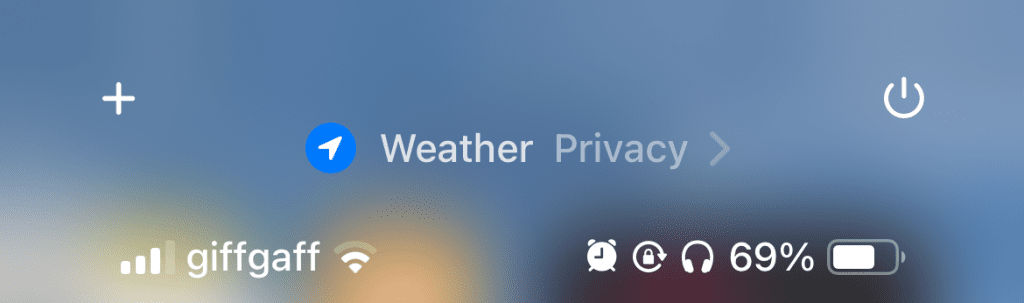
From there, users can hold and grab all of the current controls to move them into new locations as they see fit, much like placing app icons and widgets in the Home Screen. Some controls can be resized to take on more or less available space via a new corner grabber. Some controls, like the new media playback widget, can be resized to take on an entire page for themselves.
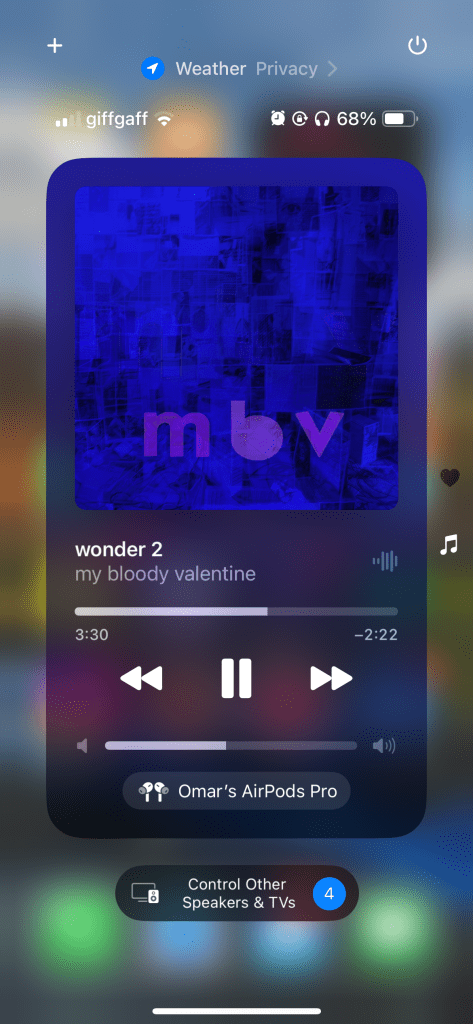
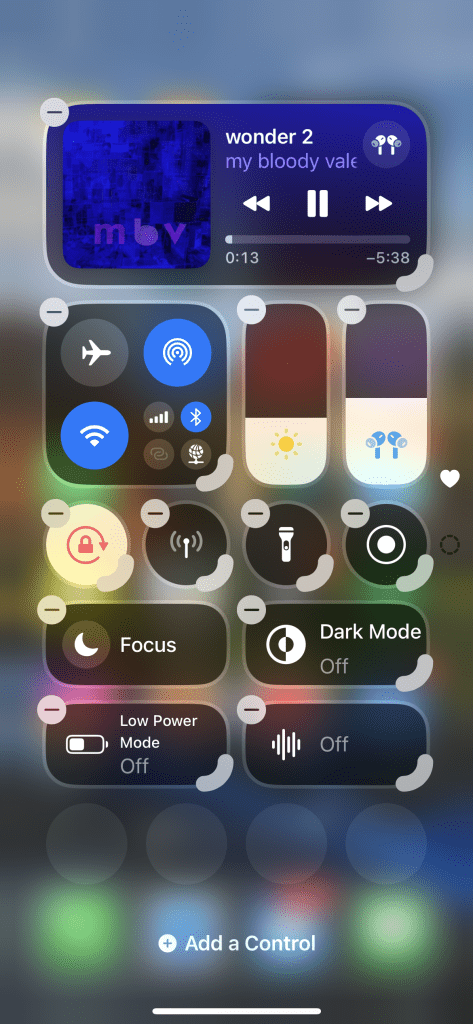
The iOS 18 Control Center also comes with a new controls gallery where users can add new controls from right from the Control Center itself. In iOS 17 and earlier, additional controls could only be added from the Settings app and were limited to a few shortcuts. However, the iOS 18 Control Center is leaps and bounds more flexible, with over 80 controls to choose from. Apple is also bringing support for third-party controls for the first time to app developers.
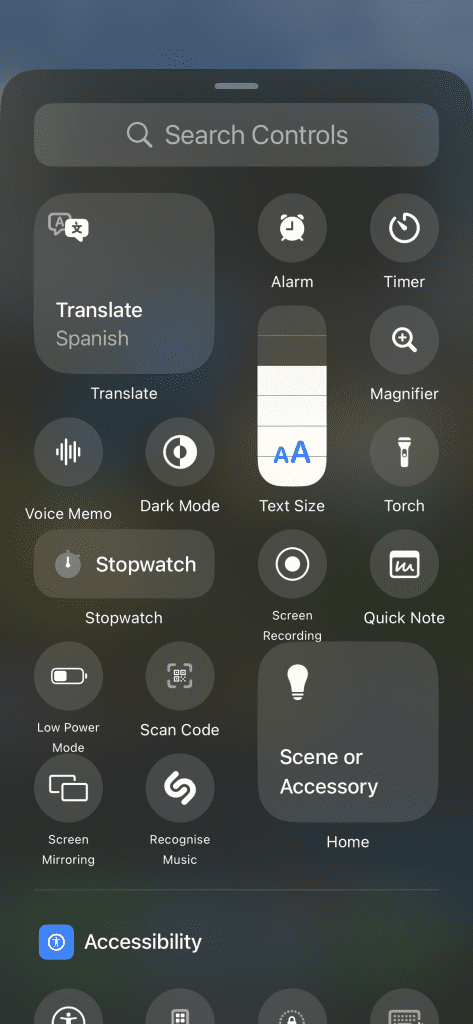
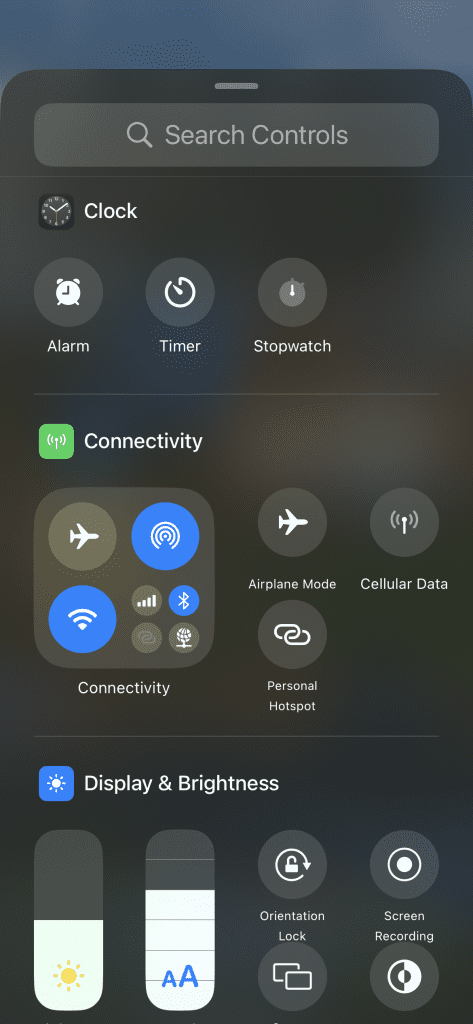
The iOS 18 Control Center has undergone a massive uplift, making it more customizable than ever in the same vein that iOS 16 overhauled the Lock Screen. Users are sure to welcome these changes once iOS 18 publicly launches in the fall.



