Apple has released the anticipated iOS 18.2 and iPadOS 18.2 updates to the public today. iOS 18.2 introduces many new capabilities, including expanded Apple Intelligence features and regional presence, and much more.
iOS 18.2 launches after its first beta was released on Wednesday, October 23. Apple has also launched macOS Sonoma 15.2 to the public today. Users who wish to download iOS 18.2 and iPadOS 18.2 can do so by navigating to Settings -> General -> Software Update on their iPhones and iPads.
What’s new in iOS 18.2
With iOS 18.2, Apple is releasing many Apple Intelligence features as showcased in WWDC 2024. Most of the new features are related to image generation, including Image Wand, Genmoji and Image Playground. Apple is also enabling ChatGPT integration for the first time, and Writing Tools gets more powerful with the addition of describing writing changes instead of being limited to Friendly, Professional, or Concise.

Discover new horizons, always connected with eSIM
Travel the world stress and hassle-free with the best eSIM service available. Enjoy unlimited data, 5G speeds, and global coverage for affordable prices with Holafly. And, enjoy an exclusive 5% discount.
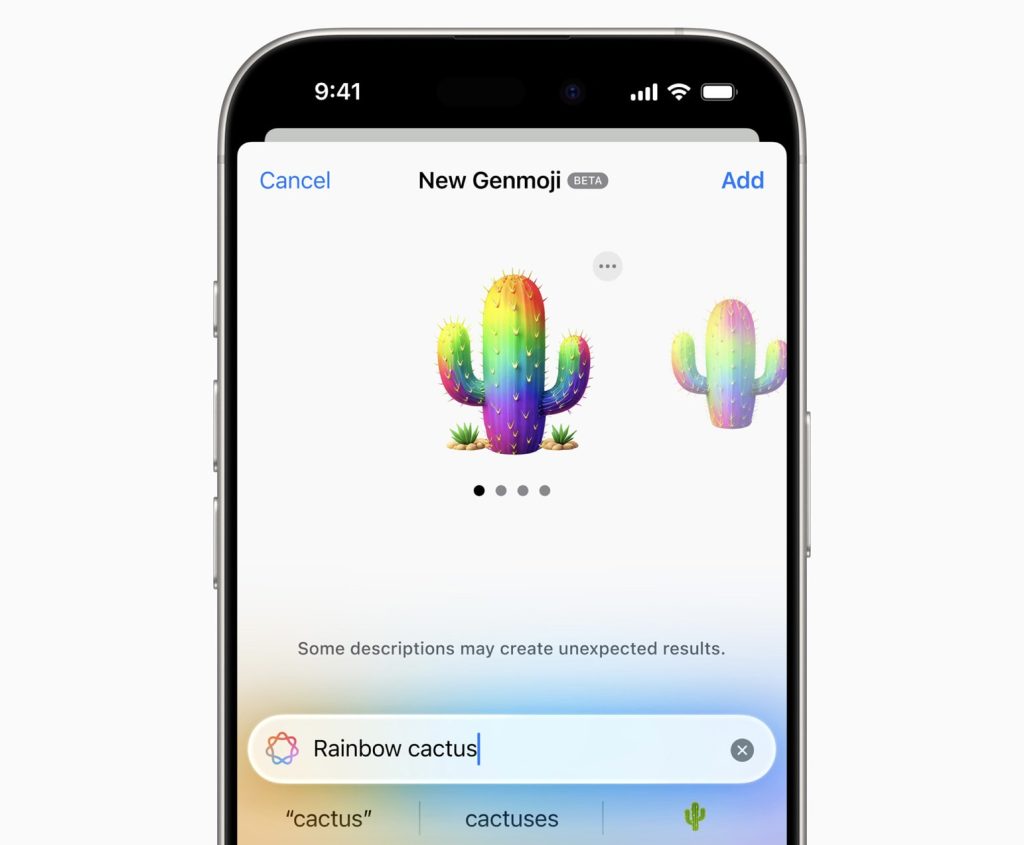
Apple Intelligence will also launch in more regions for the first time. After being limited to the United States and US English, iOS 18.2 will expand regional availability to the United Kingdom, Australia, New Zealand, Ireland, South Africa, and Canada.
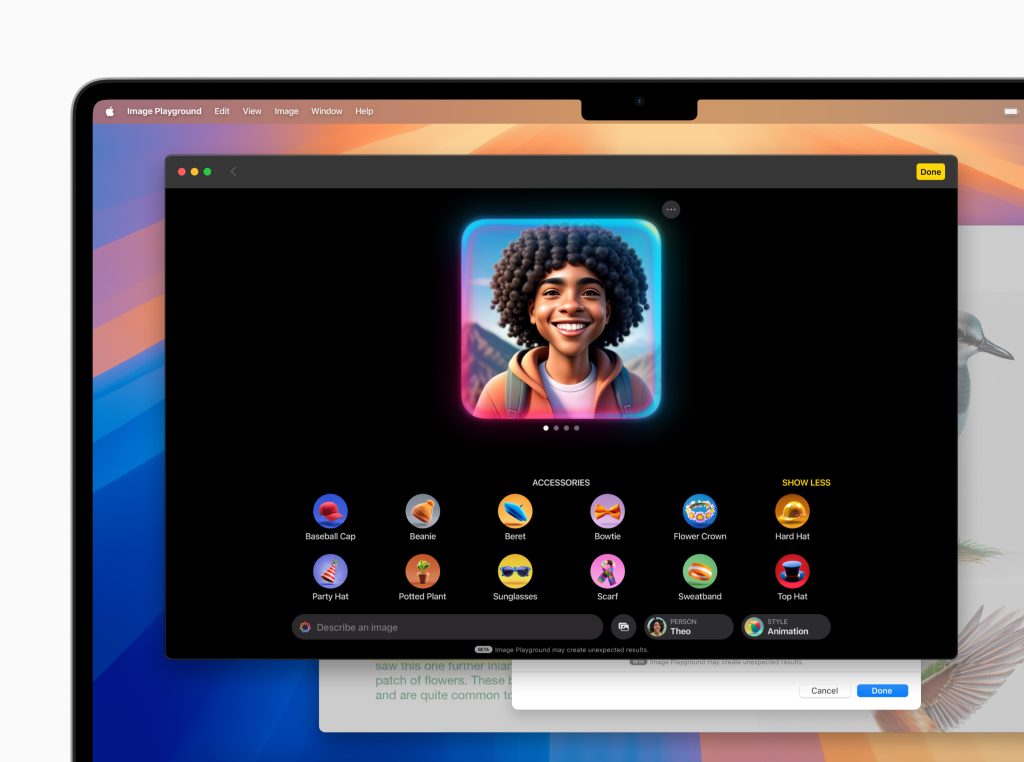
iOS 18.2 also introduces new changes exclusive to the iPhone 16 lineup. Camera Control gains a new focus and exposure lock by pressing and holding, with a deeper press to trigger the shutter. Visual Intelligence is a new Apple Intelligence feature enabled by Camera Control, allowing users to learn more about objects and places around them by pointing their iPhone’s camera at them. Visual Intelligence also integrates with ChatGPT and Google Search for expanded knowledge.
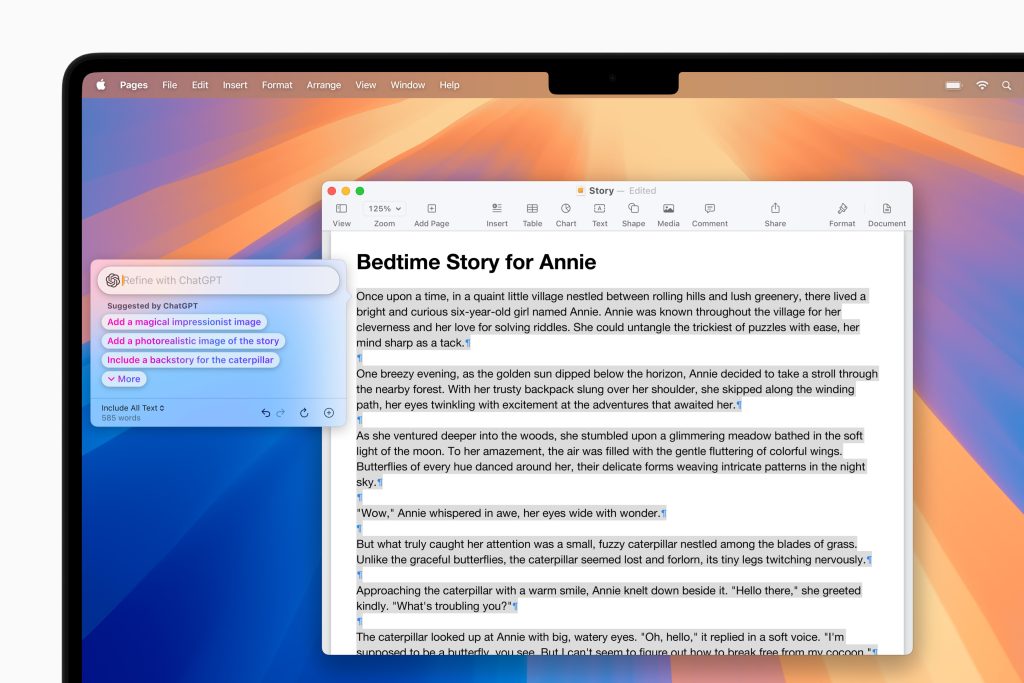
The Mail app on the iPhone is set to gain a massive boost with iOS 18.2 As showcased in WWDC, the new Mail app leverages machine learning to automatically categorizes the inbox into Primary, Transactions, Updates, and Promotions. The new Mail app also supports contact photos from contacts and verified businesses.
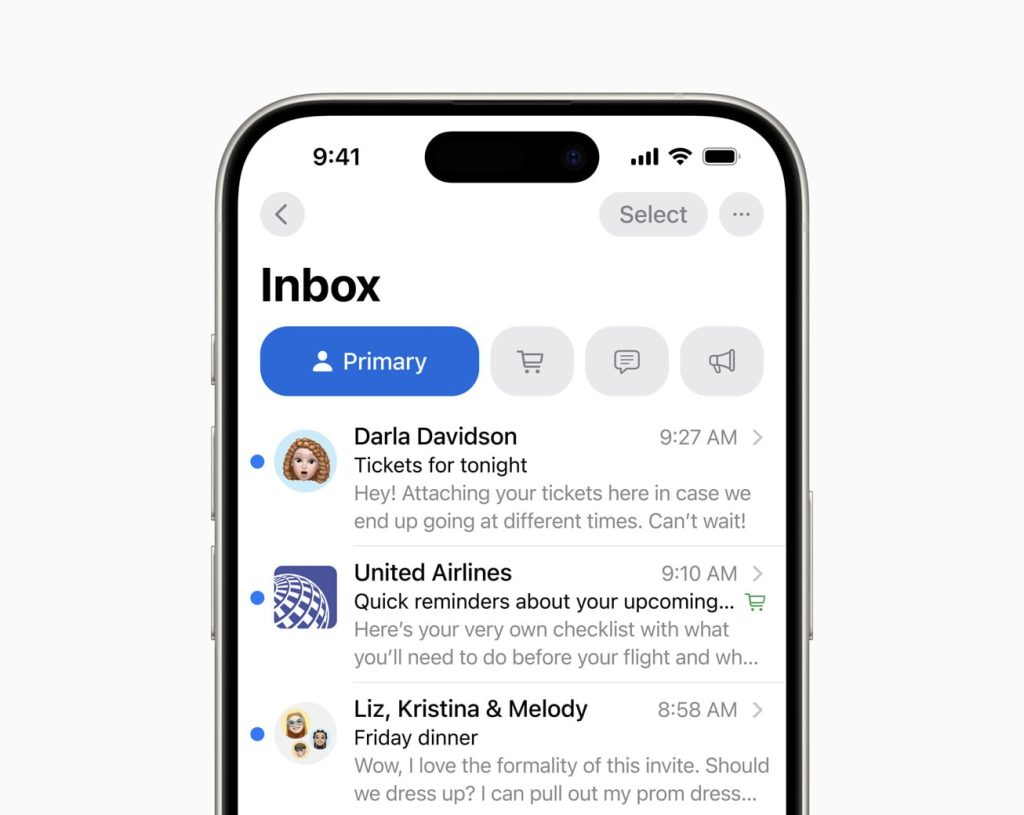
Find My will also gain welcome improvements, particularly with AirTag. Users will get to generate a custom link to share AirTag’s location with friends and family. Generated links will also work with airlines that Apple teamed up with to make it easier to find lost luggage.
Smaller changes coming with iOS 18.2 include:
- Safari now supports Live Activities to keep track of current downloads progress
- Set default apps for Messaging and Calling under a new Default section in Settings
- “Type to Siri” Contro Center widget
- Import and export browsing history and data in Safari
- Natural language search in Apple Music and Apple TV
- iPhone Mirroring on the Mac can now be used while using iPhone as a hotspot



