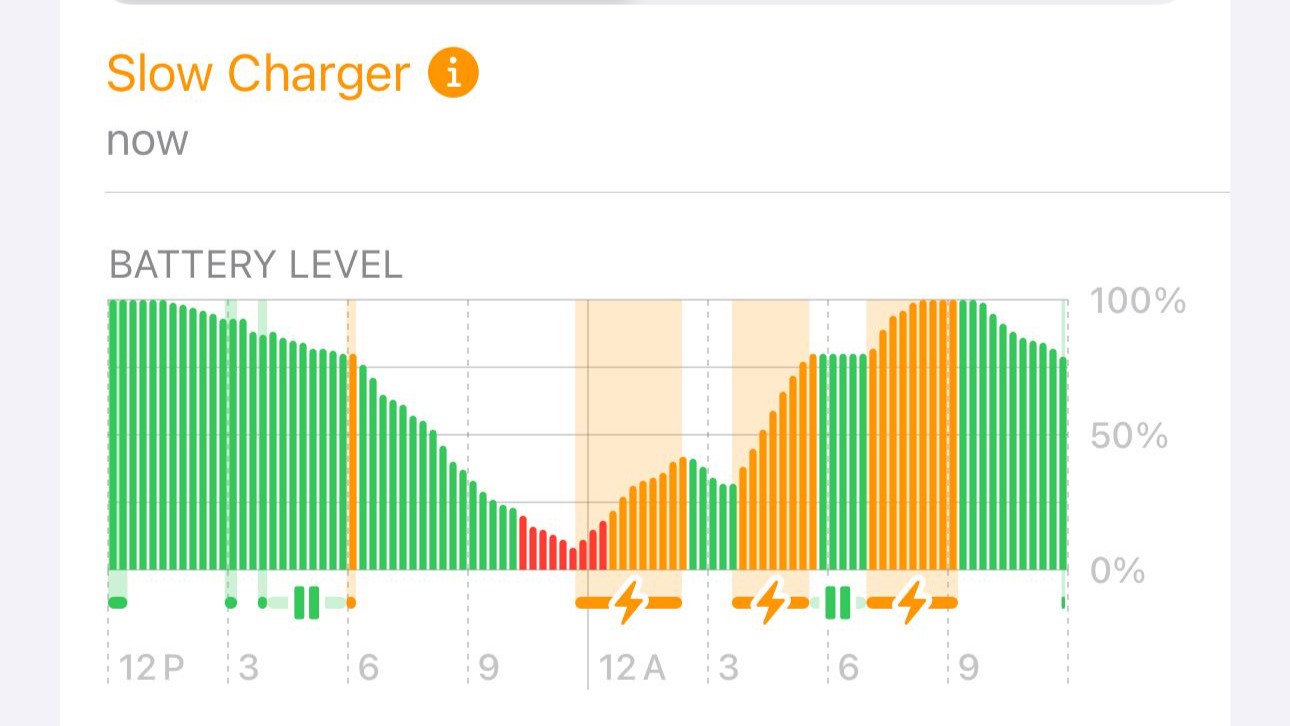With iOS 18, Apple is introducing additional changes to help users better understand their iPhone battery charging habits. The Battery submenu under the Settings app can now indicate periods when the iPhone’s battery was charging at lower speeds.
Under the Battery Level section that showcases iPhone battery usage, periods when the iPhone was charging slowly are highlighted in a new amber accent. This joins the red indicator when the iPhone battery is at 20 percent or lower, and the green highlight when the iPhone is charging at normal speeds or when the battery is normally discharging under regular use.
The new amber indicator doesn’t explicitly provide a numerical value of the wattage rate the iPhone’s battery was charging at, but the Reddit account who discovered this change claims they plugged their iPhone 15 Pro Max into a 5-watt charger. Nevertheless, slow charging periods are indicated in text under a “Slow Charger” banner, which should provide users with a better understanding of their iOS 18 iPhone charging habits.

Discover new horizons, always connected with eSIM
Travel the world stress and hassle-free with the best eSIM service available. Enjoy unlimited data, 5G speeds, and global coverage for affordable prices with Holafly. And, enjoy an exclusive 5% discount.
There is an information button that should direct users to a support document with more information as to what constitutes as slow charging. However, the support document does not exist at the time of writing, but will likely be available in time before iOS 18 publicly launches in the fall.