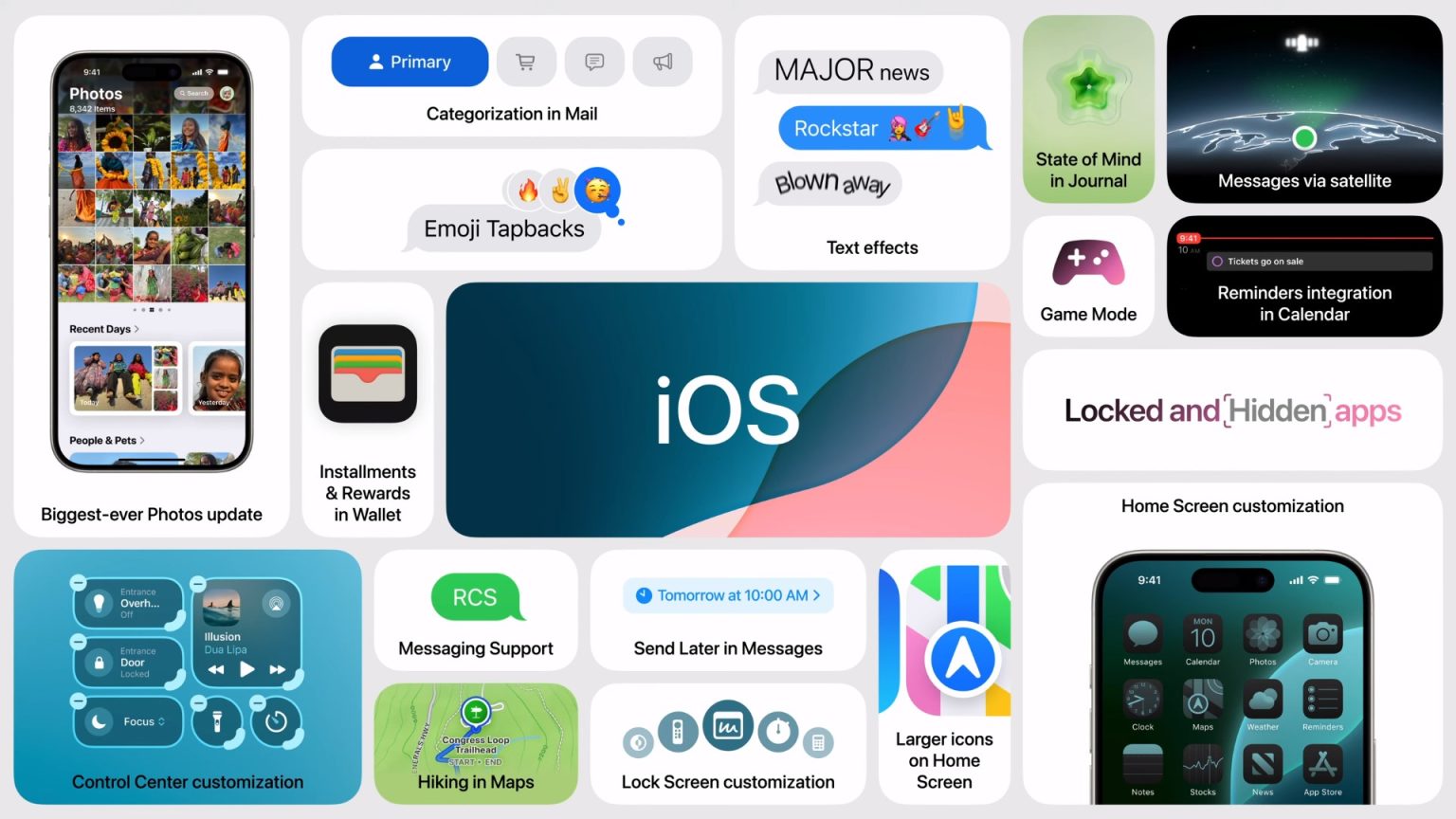Apple today began distributing the second beta for iOS 18 and iPadOS 18 to registered developers. iOS 18 beta 2 comes two weeks after the company issued the first beta to developers following the WWDC 2024 keynote.
iOS 18 beta 2 should enable new features coming to the iPhone later this year that weren’t present in the first beta. As Apple preemptively stated last week, this beta release should enable iPhone Mirroring, a new Continuity feature that allows iPhone users to control and navigate their iPhone’s display and receive its notifications through the Mac. SharePlay screen sharing is gaining more features with iOS 18 beta 2, including the ability to tap and draw on the other party’s screen for instructions as well as remotely take control of others’ devices.
How to install iOS 18 beta 2
Last year, Apple introduced a new method to install betas. Now, devices enrolled with a linked Apple Developer Program account or those who signed up with their Apple ID on Apple Developer will see a new menu under Settings -> General -> Software Update that allows users to opt into receiving beta updates. Devices that aren’t enrolled and linked to an Apple Developer account won’t see the menu and therefore aren’t able to install any new beta.

Discover new horizons, always connected with eSIM
Travel the world stress and hassle-free with the best eSIM service available. Enjoy unlimited data, 5G speeds, and global coverage for affordable prices with Holafly. And, enjoy an exclusive 5% discount.
We will keep this article updated with any additional changes that we find in the second beta of iOS 18, including references to new features or unreleased products.