Identify the Feature
Are you ready to take your fitness journey to the next level? With the Apple Watch, you have a powerful tool right on your wrist, empowering you to create personalized workouts that suit your unique fitness goals and preferences.
The Steps
- Launch the Workout App On your Apple Watch, find and open the “Workout” app. This app is your gateway to tracking various activities, including the custom workouts you’ll create.

- From the list, choose the workout from which you want to create a custom workout. For this example we’re using Outdoor walk. Click on the three-dot icon.

- In the new window, you can pick one of the predefined options like Open (in which you will be working out as the default option; calories to focus on an specific number of calories you want to burn during that activity; distance or time. For more customizable options, pick the last option — Custom.

- In the new window you can choose the order of the workout, starting from the warmup by selecting a time for it or simply skip it; add the work you’re planning on doing, adding a cooldown and even name the workout.
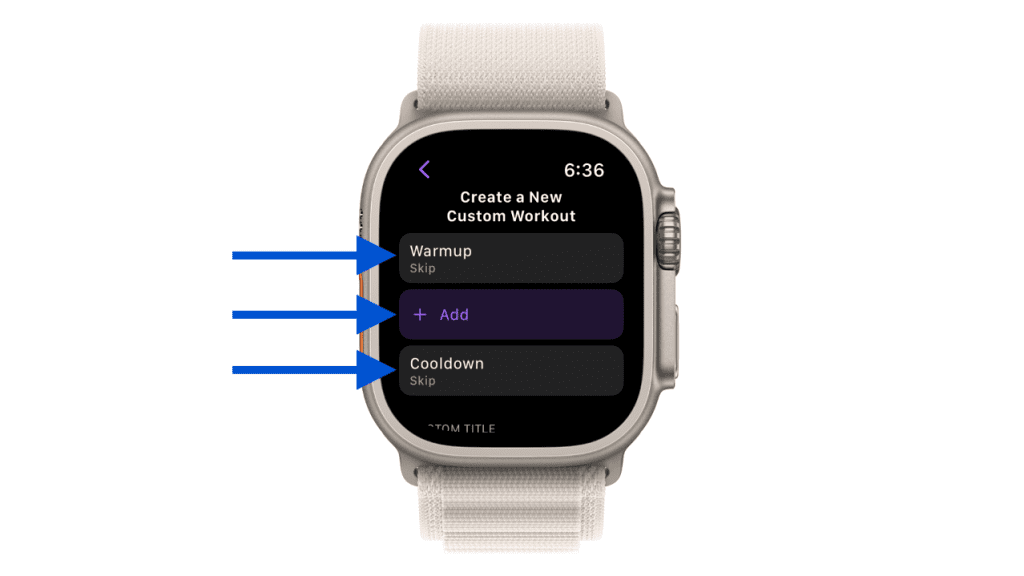
- Once you’ve setup everything, go to the bottom, pick a name for your new workout and then click in Create Workout.
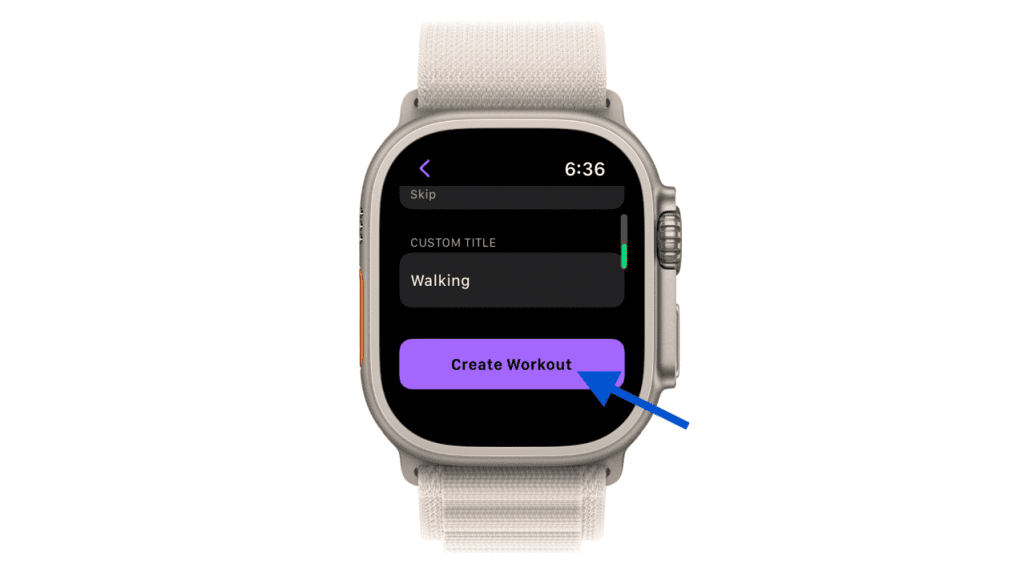
Congratulations! You’ve unlocked the full potential of your Apple Watch by creating custom workouts tailored to your fitness aspirations. Enjoy the freedom of tracking your progress in a way that aligns perfectly with your goals and preferences.



