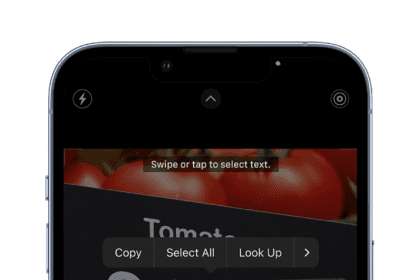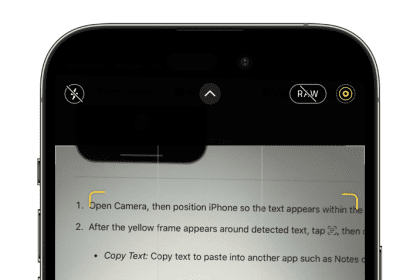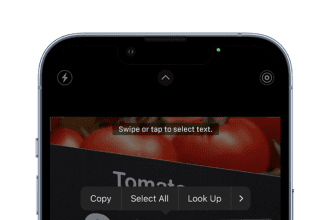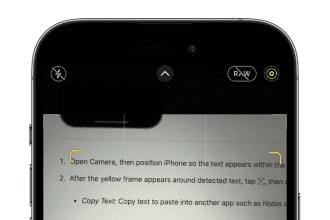How to set up Universal Control for iPad and Mac
Identify the Feature Discover the power of Universal Control, a feature that enables seamless multi-tasking across your iPad and Mac devices. With this feature, you can effortlessly move your cursor, drag and drop files, and even use your iPad as a secondary display with just a single keyboard and mouse or trackpad. Let's explore how to set up and utilize…
Highlights
Most Read
How to customize the Dock in macOS
Identify the Feature Learn how to personalize your Mac's Dock with this…
How to change your activity goals in your Apple Watch
Identify the Feature The activity goals on your Apple Watch help you…
How to share an Apple Watch face
Identify the Feature Want to customize your Apple Watch with a stunning…
How to customize Control Center on your Apple Watch
Identify the feature Control Center on your Apple Watch provides quick access…
How to check if your iPhone is up to date (and how to update it if it’s not)
Identify the Feature Keeping your iPhone up to date is essential for…
How to switch from Grid to List View on your Apple Watch
Identify the feature The grid view on your Apple Watch allows you…
How to force restart your iPhone
Identify the feature Sometimes, your iPhone may become unresponsive or freeze, leaving…
The ultimate guide to iPhone battery saving: 12 steps to extend your device’s battery life
Identify the Feature Are you looking to maximize your iPhone battery life?…
How to easily create a widget stack on your iPhone Home Screen
Identify the Feature Widget stacks are a feature introduced in iOS 14…
More Stories
How to set up Universal Control for iPad and Mac
Identify the Feature Discover the power of Universal Control, a feature that enables seamless multi-tasking across your iPad and Mac…
How to Force Restart an iPad
Identify the Feature Learn how to force restart your iPad with this simple tutorial. Force restarting can resolve unresponsiveness and…
How to set up, customize your Apple Pencil with an iPad
Identify the Feature The Apple Pencil is a powerful tool that can transform your iPad into a canvas for creative…
How to set up your AirPods with Android
Identify the Feature Are you an Android user who recently got your hands on Apple's AirPods? Do you know how…
How to use Text Live in iOS for translate, share, more
Identify the Feature Seamlessly integrate your physical and digital worlds with the Live Text feature on iOS, meaning you can…
How to enable Live Text on your iPhone
Identify the Feature Tapping into the advanced capabilities of the iPhone, we bring you a step-by-step guide to enable the…
How to create custom workouts in the Apple Watch
Identify the Feature Are you ready to take your fitness journey to the next level? With the Apple Watch, you…
How to change and customize wallpapers on your Mac
Identify the Feature Your Mac's wallpaper is the backdrop of your digital world. In this tutorial, we'll show you how…
How to customize the mouse and trackpad in your Mac
Identify the Feature Looking to elevate your Mac experience? Unlock the full potential of your device by mastering the art…
Most Popular
New iPad Air could feature M4 chip, M5 iPad Pro expected by early 2026
Apple plans to upgrade a few iPad models over the next several months, and the…
Apple reveals yellow iPhone 14 and iPhone 14 Plus, starts shipping next week
This year's spring iPhone color refresh is a gorgeous yellow
Leaked iPhone 15 video reveals thinner bezels, Dynamic Island on all models
Apple would attempt to unify lower-end and high-end iPhone models
iPhone 14’s Emergency SOS via satellite expanding to six new regions
The new countries are Austria, Belgium, Italy, Luxembourg, the Netherlands, and Portugal